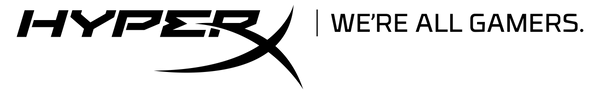Glide to Victory: A Quick Guide to Installing HyperX Glass Skates
The Smoothest Upgrade for Your Mouse

If you’ve ever felt like your mouse movement could be just a little bit smoother, a little bit faster, and a whole lot more effortless—HyperX has you covered. Introducing HyperX Glass Skates, the ultimate upgrade for your gaming mouse. These premium glass skates reduce friction, allowing for buttery-smooth swipes and pinpoint precision, whether you're in a high-stakes FPS match or casually scrolling through your library of games.
In this quick guide, we’ll walk you through how to replace your old mouse skates with HyperX Glass Skates and get the most out of your new friction-free setup.
Why Upgrade to HyperX Glass Skates?
Standard PTFE skates work fine, but over time, they wear down and can create subtle friction that slows your mouse movement. HyperX Glass Skates solve this by offering a polished glass surface with rounded edges that glide effortlessly across cloth mousepads. The result? Faster flicks, smoother tracking, and an overall enhanced gaming experience.
Compatible HyperX Mice
These new skates are designed to work with the Pulsefire Haste series, including:
If you’ve got one of these mice, you’re in for a game-changing upgrade.
How to Replace Your Mouse Skates with HyperX Glass Skates
Swapping out your old skates is simple, but a little care goes a long way in ensuring a clean install. Follow these steps, and you’ll be gliding across your mousepad in no time.
What’s in the Box?
When you pick up a pack of HyperX Glass Skates, you’ll get:
Four glass skates
A center PTFE skate
An alcohol wipe for cleaning
Installation Guide
1. R️emove the Old Skates
Avoid pulling them off with your fingers, as this can leave adhesive residue behind. Instead, use a thin prying tool, like a plastic spudger or even a used gift card, to gently lift and remove the old skates.
2. Clean the Surface
Once the old skates are removed, use the included alcohol wipe to clean off any remaining adhesive. This ensures a solid bond for the new skates. Let it dry completely before moving to the next step.
3. Apply the HyperX Glass Skates
Align each glass skate with the designated spots on your mouse. Peel off any backing, press them into place, and apply firm pressure to ensure they adhere properly.
4. Test the Glide
Move your mouse across your cloth mousepad and feel the difference. Glass skates perform best on soft surfaces, so avoid using them directly on hard desks like wood, metal, or glass.
Conclusion: Smooth, Fast, and Built to Last
With your new HyperX Glass Skates installed, you’re ready to experience ultra-smooth gliding and effortless precision. Whether you're chasing leaderboard ranks or just want a more comfortable experience, these skates are a simple yet effective upgrade.
Now, go enjoy that friction-free movement—and may your aim always be true!
Questions or Setup Issues?
Need help with installation or have questions about your HyperX gear? Our support team is here to assist! Visit hyperx.com/support for troubleshooting tips, FAQs, and direct support.